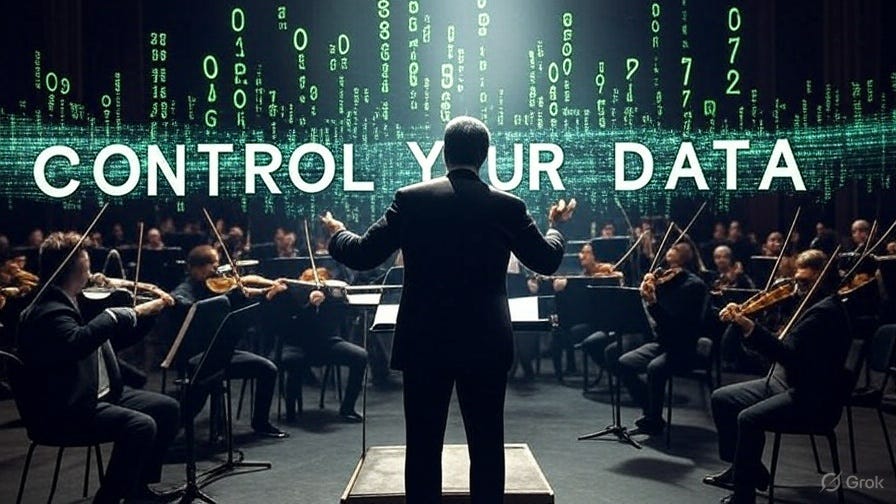Tools: Control Your Data (Updated Oct 2025)
These links and guides will take you directly to the pages where you can delete your information from the most common online background check systems, freeze your credit reports for free, & more.
This updated version includes verified links as of October 2025, additional popular data brokers, step-by-step instructions where available, and tips for better privacy protection. Note that processes can change, so always check the sites for the latest details. Originally published July 1, 2024—now refreshed with current information.
In today’s digital age, controlling your personal data is crucial to prevent identity theft, doxxing, and unwanted exposure. Data brokers collect and sell your info from public records, social media, and other sources. Opting out doesn’t erase data from original sources but removes it from their searchable databases. For best results, repeat opt-outs every 6-12 months, as data can reappear. Consider using a data removal service like DeleteMe or Incogni for automated help if manual processes feel overwhelming.
Want to Erase Yourself from the Internet?
Use these links and instructions to delete your information from the most common online background check search websites—for free! Start by searching for your name on each site to find your profile, then follow the opt-out steps. Some require email verification or CAPTCHA.
Background Search Engines
Here’s an expanded list including the originals plus additional popular ones for comprehensive coverage.
Intelius: Visit the Privacy Center or use their removal guide. Select “Do Not Sell or Share,” then “Suppress Your Public Data” via PeopleConnect. Processing takes 15-30 days.
BeenVerified: Go to their privacy FAQ and submit an online request, or email privacy@beenverified.com with your details. Alternatively, mail to MSC - 149098, PO Box 105168, Atlanta, GA 30348. Opt-out takes 7-14 days.
XLEK (xlek.com): Search for your record on xlek.com, click the “Opt-out” link next to your profile, enter your email, and confirm. Removal is immediate but verify after 48 hours.
TruthFinder: Use their removal tool. Select “Right to Delete,” enter your info, verify via email, and suppress your data through PeopleConnect. Takes up to 48 hours.
MyLife: Email membersupport@mylife.com or call (888) 704-1900 with your full name, address, and request to remove. Alternatively, visit their “Do Not Sell My Personal Information” section (often at mylife.com/ccpa). Removal in 15 days.
ClusterMaps: Go to their opt-out page, enter your name, email, profile URL, and address. Submit and confirm—removal is usually immediate.
Spokeo: Use the opt-out form. Search for your listing, copy the URL, paste it into the form with your email, and confirm via the emailed link. Takes 2-3 days.
Additional Popular Data BrokersTo go further, opt out from these commonly recommended sites:
Whitepages: Visit whitepages.com/suppression_requests, find your listing, and submit removal. Takes 24-48 hours.
Radaris: Go to radaris.com/control/privacy, enter your info, and request deletion. Verify via email; processing up to 72 hours.
Instant Checkmate: Similar to TruthFinder—use instantcheckmate.com/help/remove/ and suppress via PeopleConnect.
PeopleFinders: Opt out at peoplefinders.com/opt-out. Search, copy URL, submit form.
For a full list of 85+ brokers with guides, check Incogni’s opt-out directory. Or explore the Privacy Rights Clearinghouse database for 750+ registered brokers.
LinkedIn Privacy Mode
To browse anonymously on LinkedIn, enable private mode: Go to your settings, under Visibility > Profile viewing options, select “Private mode.” This hides your name from profile owners you view. Also, control your public profile visibility in Settings > Visibility > Edit your public profile.
Name Change
In California, trans people can legally change names to conform to their gender identity without public notice or publication. File a petition in court; records can be sealed for privacy. No court appearance may be needed. For details, see this guide on sealing records.
EU Right to be ForgottenUnder GDPR, EU citizens can request organizations delete personal data if it’s no longer relevant, outdated, or contains sensitive info. This is the “right to erasure.” Learn more at GDPR.eu’s guide. In 2025, the EDPB is focusing on enforcement of this right.
Remove Yourself from Google
If your personal info (like phone, address, or explicit content) appears in Google Search, use Google’s removal tool. Click “Remove result” on the search page or submit via the “Results about you” dashboard.
Lock Down Your Credit Scores, Free
Credit reporting agencies must freeze your credit upon request, blocking unauthorized checks. Do this for yourself and children as soon as they get a Social Security Number to prevent identity theft. Freezes are free and can be lifted temporarily.
Equifax: Call 800-349-9960 or go online at equifax.com/personal/credit-report-services/credit-freeze/. For a step-by-step, see NerdWallet’s Equifax guide (search “NerdWallet Equifax credit freeze” for latest).
Experian: Call 888-397-3742 or initiate online at experian.com/help/credit-freeze/. Check NerdWallet’s Experian walk-through.
TransUnion: Call 888-909-8872 or go online at transunion.com/credit-freeze. Read NerdWallet’s TransUnion guide.
For all bureaus, visit USA.gov’s credit freeze page for general info.
Additional Tips
Monitor Progress: After opting out, search for yourself periodically to confirm removal.
Use Services: Tools like Mozilla Monitor or EFF’s Opt-Out October tips can help.
Broader Privacy: Disable ad tracking on your devices, use VPNs, and review social media privacy settings.
Legal Notes: Some states have data broker registries; check for your area.
Check back later as we update our data guide. If you have suggestions, leave a comment!